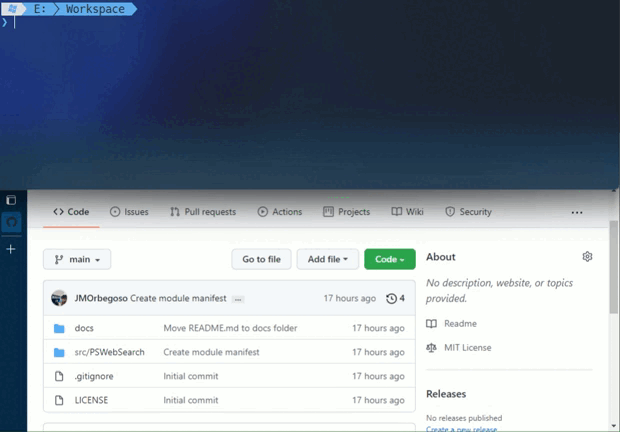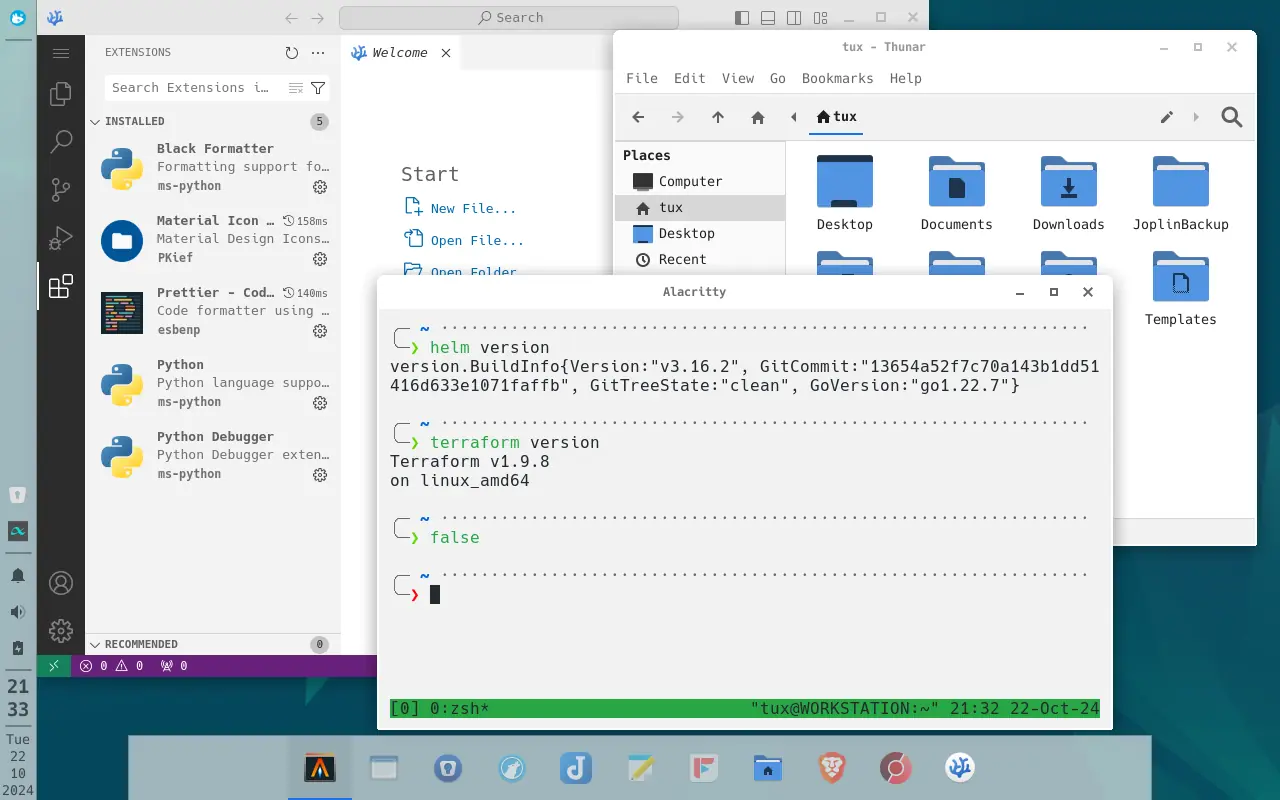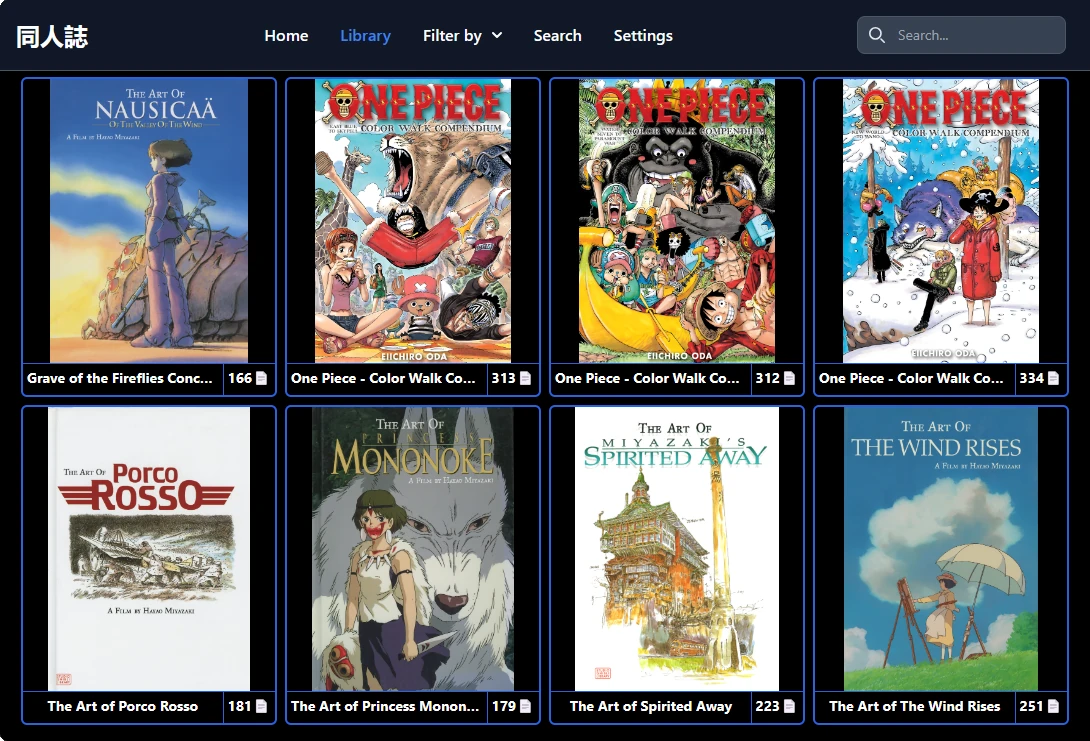Hi there 👋 I'm
DevOps | Backend Software Developer | Automation Enthusiast
take a look at my profileAbout Me
Proactive DevOps with 3 years of experience working on cloud and on-premises environments, and over 5 years building code solutions.
As a DevOps, I am focused on automatizing and optimizing the SDLC (Software Development Life Cycle) enhancing systems reliability, scalability, and security implementing efficient CI/CD pipelines, IaC (Infrastructure as Code), and resilient cloud resources.
Passionate about automation, I have developed open-source PowerShell modules and Ansible playbooks to automate the setup of Windows and Linux systems. In my spare time, I enjoy running self-hosted solutions such as Immich on my home server.
My goals are to keep learning and growing, embrace new challenges in my role, provide innovative solutions to improve workflows, and collaborate with my team to create reliable and scalable systems.
When I am not working, I support open-source projects or share my knowledge through my blog at blog.jmorbegoso.dev.
Experience
Roles and Responsibilities

DevOps
- Added Docker support for backend and frontend web applications, optimizing security and performance.
- Designed CI/CD pipelines to automate the SDLC (Software Development Life Cycle), ensuring efficient builds, testing, and deployments.
- Automated application build process utilizing Azure Pipelines and GitHub Actions for artifact creation, such as Docker images, Helm charts, and IIS deployment packages.
- Automated application deployments across different environments like Kubernetes, Azure App Service, and IIS with Azure DevOps.
- Migrated legacy Jenkins pipelines to Azure Pipelines.
Skills:





Infrastructure
- Provisioned and managed Microsoft Azure infrastructure with Terraform, ensuring scalability and reliability.
- Optimized and tracked cloud spending in Microsoft Azure.
- Enhanced security by implementing Role-Based Access Control (RBAC) and ensuring compliance with Azure Policies.
- Developed a highly available Microsoft Azure infrastructure featuring geo-redundant resources, load balancing, and multi-region failover to ensure resilience.
- Implemented monitoring and health checks for Azure resources to ensure availability, performance, and proactive issue detection.
- Utilized Trivy (tfsec) to identify misconfigurations and detect potential security vulnerabilities in the Terraform scripts.
Skills:




Kubernetes
- Managed and deployed applications in Kubernetes utilizing Helm.
- Automated horizontal pod scaling based on resource requests and limits to optimize the efficiency of cluster resources and application performance.
- Configured health probes to improve application reliability.
- Troubleshoot errors in Kubernetes pods by examining logs, events, port forwarding, and debugging.
- Deployed self-managed solutions such as RabbitMQ, MongoDB, IPFS, Prometheus, and Grafana in Kubernetes.
Skills:




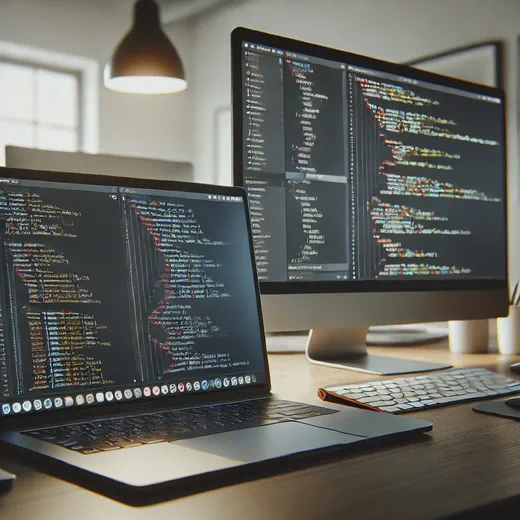
Backend Code Development
- Developed and maintained backend web projects using C#, Go, and TypeScript.
- Detected memory leaks in C# applications.
- Implemented session and token-based authentication to ensure secure user access in backend web applications.
- Utilized technologies such as GraphQL, Entity Framework, IdentityServer4, RabbitMQ, MassTransit, Redis, and Webhooks.
Skills:







Software Architecture
- Implemented GraphQL Schema Stitching.
- Implemented the Repository Pattern and Unit of Work.
- Implemented the transactional Outbox Pattern.
- Worked with applications that use Aggregator Pattern in Microservices Architecture.
- Currently implementing the SAGA Pattern with orchestration for distributed transactions.
Skills:




Open-Source Projects
I contribute to the community by writing open-source projects, self-hosted solutions, and automation scripts
Blog
I write about:



![Dotfiles [Windows 11]](/images/projects/dotfiles-for-windows11_hu3447890216286037288.webp)